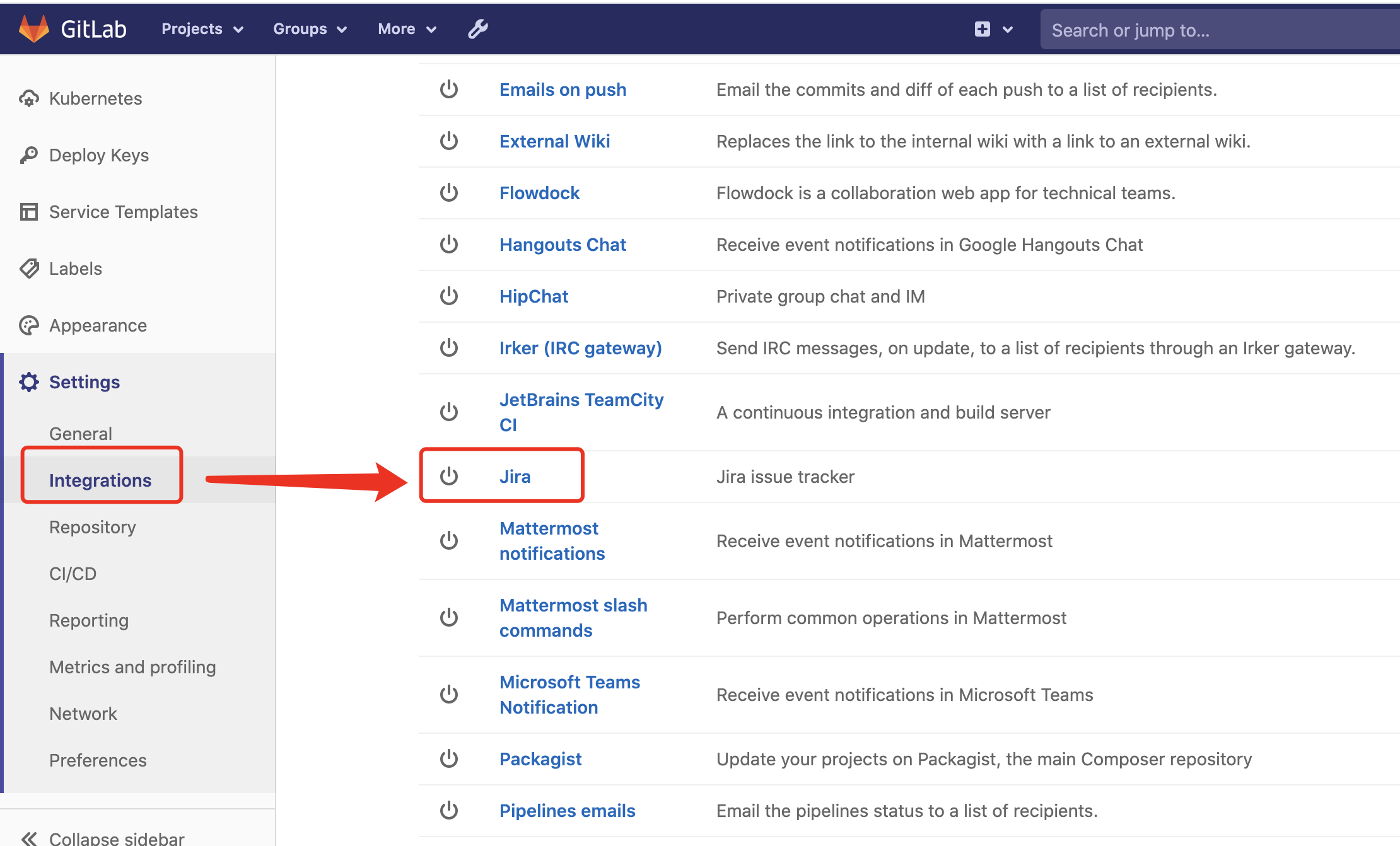一、安装 Commitizen 工具
需要提前安装node。
1. 安装 commitizen node 模块
npm install -g commitizen
2. 初始化 commitizen 的适配器 cz-customizable
npm install -g cz-customizable
3. 安装生成log日志的模块
npm install -g conventional-changelog-cli
报错可以重新执行命令尝试一下
|
|
二、使用
1. 生成 package.json
# cd 到项目目录,执行命令
$ npm init
#然后根据提示填写相关的项目信息
#完成后会生成package.json
2. 在 package.json中添加脚本
在 scripts中添加:
$ "changelog": "conventional-changelog -p angular -i CHANGELOG.md -s 0"
|
|
示例如下:
|
|
这个脚本可以在通过在终端输入 npm run changelog 生成 CHANGELOG.md 日志文档。
2. 加载node_modules依赖组件 (cz)
$ commitizen init cz-conventional-changelog —save —save-exact
执行完以后,项目中就可以一律使用 git cz 代替 git commit来提交代码。
同时会显示type选项来自动生成符合格式的 commit message。
三、代码提交
- git add .
- git cz //使用 git cz 代替之前的 git commit
代码提交流程
1.Select the type of change that you’re committing 选择改动类型
2.What is the scope of this change (e.g. component or file name)? 填写改动范围
3.Write a short, imperative tense description of the change: 写一个精简的描述
4.Provide a longer description of the change: (press enter to skip) 对于改动写一段长描述
5.Are there any breaking changes? (y/n) 是破坏性修改吗?默认n
6.Does this change affect any openreve issues? (y/n) 改动修复了哪个问题?默认n
类型说明
- feat: A new feature
- fix: A bug fix
- docs: Documentation only changes
- style: Changes that do not affect the meaning of the code (white-space, formatting, missing semi- colons, etc)
- refactor: A code change that neither fixes a bug nor adds a feature
- perf: A code change that improves performance
- test: Adding missing tests or correcting existing tests
- build: Changes that affect the build system or external dependencies (example scopes: gulp, brocc oli, npm)
- ci: Changes to our CI configuration files and scripts (example scopes: Travis, Circle, Browser Stack, SauceLabs)
- chore: Other changes that don’t modify src or test files
- revert: Reverts a previous commit
四、Jira
设置gitlab Network配置
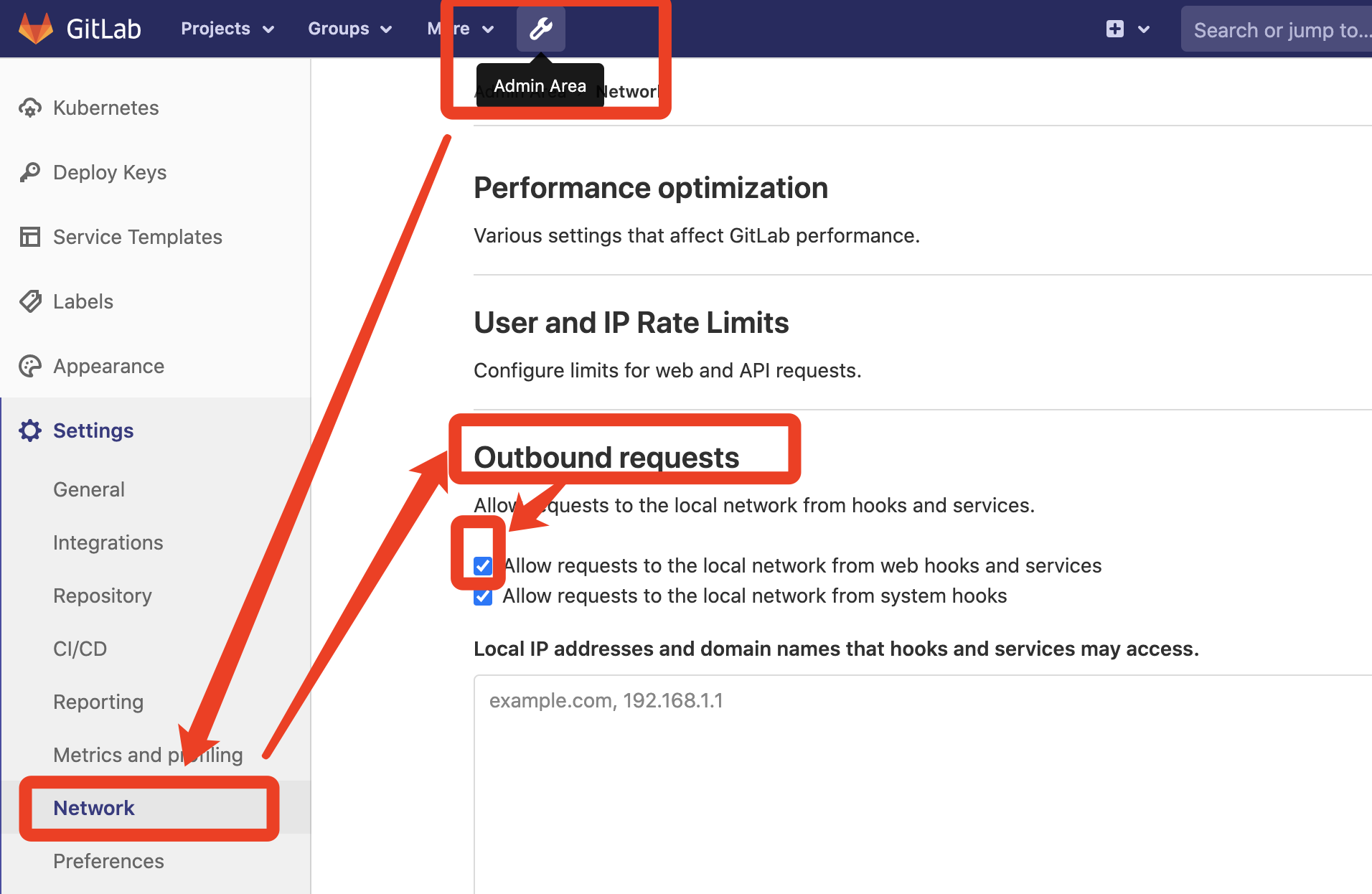
进入要配置的项目,点击设置。(这里和上面那个设置不同,这里是设置项目里的配置)
往下滑动一点儿,有个保存。保存。保存。不要忘记保存。
配置 Jira