(分层,各层作用,协议)
What’s the purpose of this course?
- basic knowledge of computer network
- focus on the structure and behavior of network
Details
Introduction 简介
- the architecture of newtork is based on different protocols.
=> Protocol: an agreement between the communicating parties on how communication is to proceed.
- Network Model of hierarchy => 5 Layers
5 Layers
OSI/RM (Open Systems Interconnection Reference Model) 开发系统互连基本参考模型
| 5 Layers | Function |
|---|---|
| Application Layer | message |
| Transport Layer | segment |
| Network Layer | datagram |
| Data Link Layer | frame |
| Physical Layer | bit |
- each layer contains several protocals
- in s sense, each layer offers certain service to the layer above it.
- each layer communicates with the corresponding(相应的) layer, using specific message header to distinguish(区别).
Application Layer 应用层 (HTTP, FTP, SMTP, DNS)
* deal with the problems how network applications work and communicate with each other.
* famour protocols:
- HTTP, HyperText Transfer Protocol
=> defines how the web clients ask for web pages and how the server transfer the web pages to clients.
- kinds of connection
non-persistent connection
persistent connection => won't shut down till specific time.
Client Server
| Start TCP |
|---------------->|
| |
| Confirm |
|<----------------|
| |
| ask for files |
|---------------->|
| |
| get files |
|-----------------|
|-----------------|
- HTTP Request
request line ->
GET/HTTP/1.1
| Host: www.devtao.com
header line -| connection: close
| user-agent: Mozilla / 4.0
| Accept-language: cn
-
HTTP Respond:
-
status line ->
(status code: 200, 404) header line entity body
-
Cookie
=> a special file to distinguish the clients
Sam login to Amazon, PC send cookie 1000 to server, server will store this cookie in the backend database. next time Sam login to Amazon, the server will recognise him.
-
FTP, File Transfer Protocol => Users can upload or download files from the FTP server => in LAN
| user <–> | FTP Interface | FTP Client <–> | FTP Server |
|---|---|---|---|
| II | II | ||
| local file system | remote file system |
对照下图
------ --------------- ------------ ------------
| user |<--> | FTP Interface | | FTP Client |<--> | FTP Server |
------ --------------- ------------ ------------
|| ||
------------------- --------------------
| local file system | | remote file system |
------------------- --------------------
-
SMTP (Simple Main Transfer Protocol)
=> define how the E-mainl system works.
----------- ----------------- SMTP --------------- | A's agent | -> | A's mail Server | ----> |B's mail Server| ----------- ----------------- --------------- || || ----------- | B's agent | ------------ define the message format
=> header
=> Only ASCII code is legal in SMTP.
-
DNS (Domain Name Server Protocol)
=> use DNS to get the internet IP address.
- people prefer to rememter the web address, or say URL rather than the IP address.
-use DNS to find the corresponding IP address of a specific web URL(Uniform Resource Locator). www.google.com <=> 8.8.8.8
- using a distributed database.
Network
A computer network is a group of interconnected computers. Networks may be classified(划分) according to a wide kind of characteristics. The most common division is “LAN” and “WAN”.
- “WAN”(Wide Area Network), is connect computer within a very wide Region.
- “LAN”(Local Area Network), is a Network in l limited region and computers belonging to it, will enter the net when they get switched on.
Network-Topologys
Network toplogy is the study of the arrangement(排列) or mapping(映射) of the elements of a network, especially the physical and logical interconnections between nodes(结点).
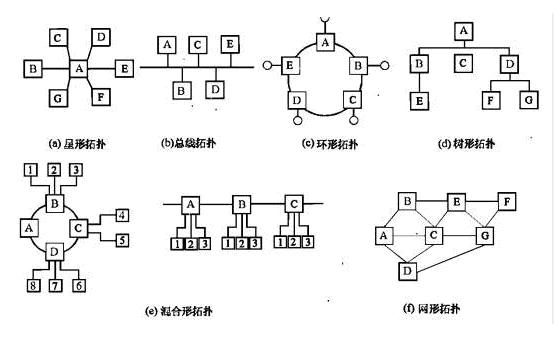
-
Line-Topology
-
Bus-Topology
All computers are connected in a line. When a line is broken, the whole network doesn’t work.
-
Ring-Topology
It’s like a Bus or Line Topology and has the same advantages and disadvantages.
-
Star-Topology
In Star-Topology, all computers are connected to Central-Stations like Hub, Switch or Router. This topology is very quick and safe and also easy to maintenance.