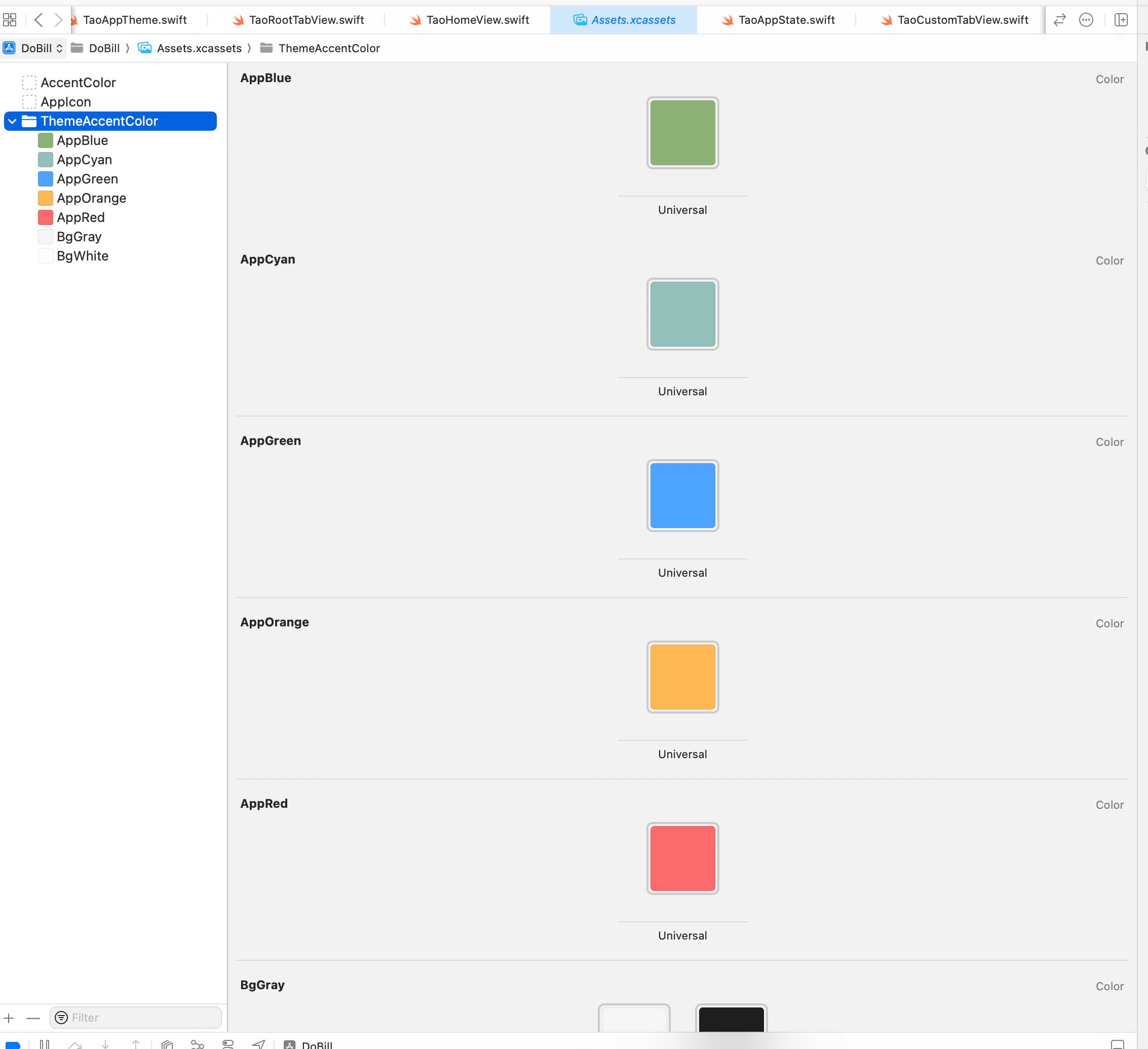I’m currently developing an App, and I aim to realize multiple theme colors. Users will have the option to switch between themes such as red, orange, blue and others. Therefore, I’m documenting how this functionality is implemented here.

First, let’s take a look at the demo to see the visual effects. Here, I’ve created a demo where clicking on different themes will cause the app to change its theme color accordingly.
Theme Color
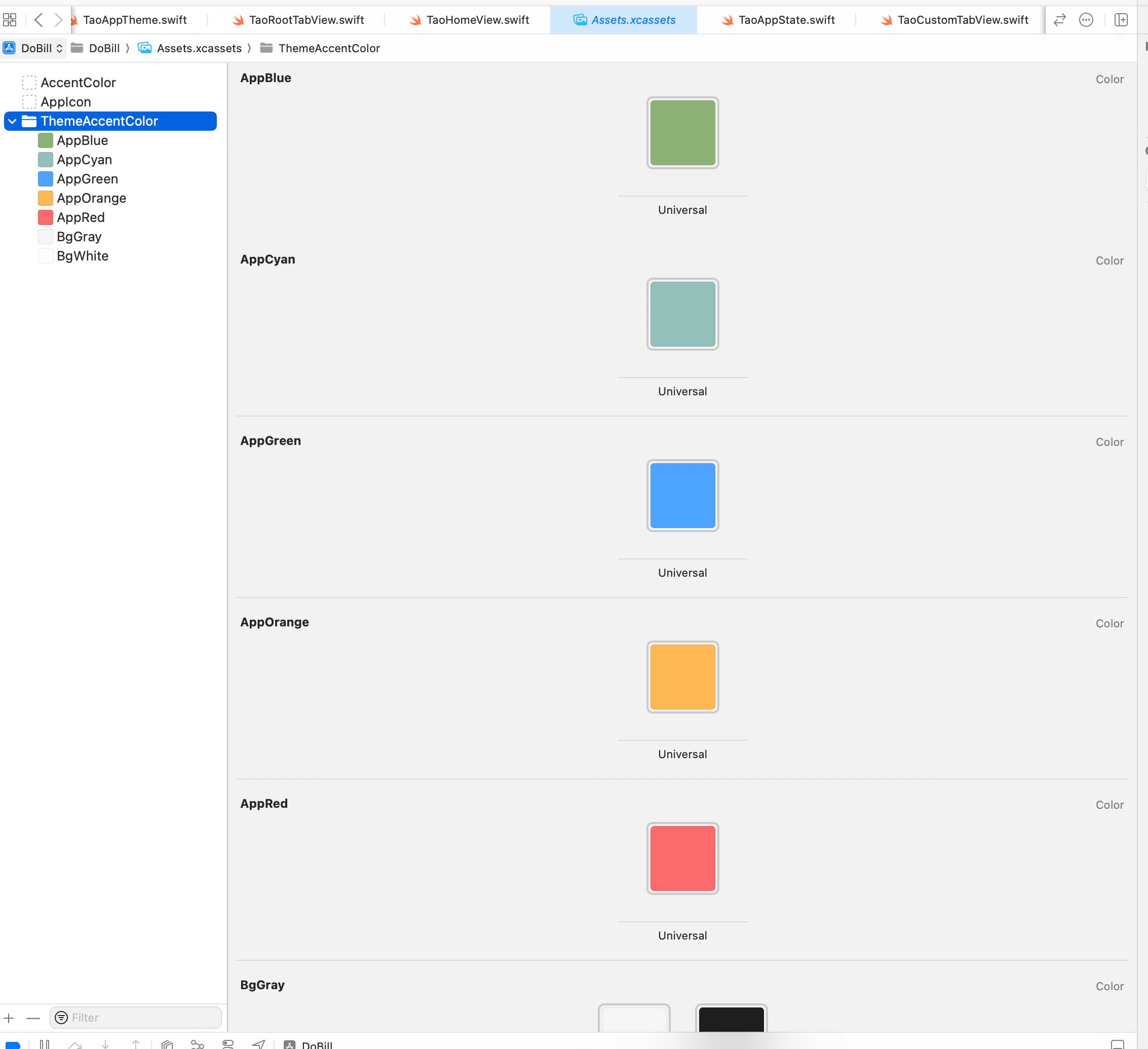
Theme Code
TaoAppTheme
First, define an enum Theme (I did use the name: TaoAppTheme) and implement some methods inside:
1
2
3
4
5
6
7
8
9
10
11
12
13
14
15
16
17
18
19
20
21
22
23
24
25
26
27
28
29
30
31
32
33
34
35
36
37
38
39
40
41
42
43
44
45
46
47
48
49
50
51
52
53
|
import Foundation
import SwiftUI
enum TaoAppTheme: String, CaseIterable, Identifiable {
var id: Self {self}
case App_Theme_orange = "yellow"
case App_Theme_green = "green"
case App_Theme_blue = "blue"
case App_Theme_cyan = "cyan"
case App_Theme_red = "red"
/// Haupt-Hintergrundfarbe
static func bgPrimaryWhite() -> Color {
return Color("BgWhite")
}
//
static func bgPrimaryGray() -> Color {
return Color("BgGray")
}
var color: Color {
return themeColor()
}
func themeColor() -> Color {
switch self {
case .App_Theme_orange:
return Color("AppOrange")
case .App_Theme_green:
return Color("AppGreen")
case .App_Theme_blue:
return Color("AppBlue")
case .App_Theme_cyan:
return Color("AppCyan")
case .App_Theme_red:
return Color("AppRed")
}
}
static func nowTheme() -> TaoAppTheme {
guard let theme:String = UserDefaults.standard.string(forKey: "TaoAppThemeKey") else{
return .App_Theme_blue
}
guard let nowThemeType = TaoAppTheme(rawValue: theme) else{
return .App_Theme_blue
}
return nowThemeType
}
}
|
TaoAppState
Then, define an AppState to store the state values of the app.
1
2
3
4
5
6
7
8
9
10
11
12
13
14
15
16
17
|
import Foundation
import SwiftUI
final class TaoAppState: ObservableObject {
@Published var appTheme: TaoAppTheme = .App_Theme_blue
init() {
// das Thema erhalten
appTheme = TaoAppTheme.nowTheme()
}
func setTheme(theme: TaoAppTheme){
UserDefaults.standard.setValue(theme.rawValue, forKey: "TaoAppThemeKey")
self.appTheme = theme
print("theme: \(theme.rawValue)")
}
}
|
XXXApp.swift
Finally, inject it at the entry(@main) point of the app.
1
2
3
4
5
6
7
8
9
10
11
|
@main
struct DoBillApp: App {
@StateObject private var appState = TaoAppState()
var body: some Scene {
WindowGroup {
ContentView()
.environmentObject(appState)
}
}
}
|
Employ
1
|
@EnvironmentObject var appState:APPState
|
View’s Theme
1
2
|
Rectangle()
.foregroundStyle(appState.appTheme.themeColor())
|
Click Button to change Theme
1
2
3
4
5
6
|
Button(action: {
//appState.setTheme(theme: theme)
appState.setTheme(theme: . App_Theme_orange)
}, label: {
Text("Change Theme")
})
|
Demo View
1
2
3
4
5
6
7
8
9
10
11
12
13
14
15
16
17
18
19
20
21
22
23
24
25
26
27
28
29
30
31
32
33
34
35
36
|
import SwiftUI
struct TaoHomeView: View {
@EnvironmentObject var appState: TaoAppState
@State private var themeIndex = 0
var body: some View {
VStack {
ForEach(TaoAppTheme.allCases) { theme in
Button(action: {
appState.setTheme(theme: theme)
}, label: {
Text("Change Theme: \(theme.rawValue)")
})
.buttonStyle(.borderedProminent)
.buttonBorderShape(.capsule)
.controlSize(.large)
.tint(theme.color)
}
Rectangle()
.foregroundStyle(appState.appTheme.themeColor())
.frame(height: 200)
}
}
}
#Preview {
TaoHomeView()
.environmentObject(TaoAppState())
}
|